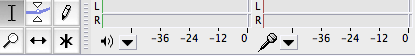Audio recording is a key skill for anyone wishing to create professional music, voiceovers, podcasts, or videos. Audio recording requires using a microphone connected to specialized recording software (Audacity, Adobe Audition, etc.) in order to create a digital version of the sounds to be collected. This process can be performed using mobile-phone based mics and recording apps, cinematic microphones directly connected to cameras, or recording stations like those available in the Cline Library's Production Studios.
This page will help you:
Recording audio that is crisp and clear can often be a tricky task. Follow these tips to record the best audio possible:
Although most video cameras come equipped with built-in microphones, these mics are often not powerful or sensitive enough to record at video-level clarity. As a result, video camera mics often emphasize background noises at the expense of your subject. If you want to achieve professional sound quality you will need to attach an external microphone to your camera. The Cline Library has number of microphones available for check out including shotgun mics (to isolated sounds and conversations) and lavalier mics (to isolate a single speaker).
View the video below to learn more about shotgun and lavalier mics.
Recording outdoors or in busy areas is difficult because the impact of any amount of ambient noise or wind on the microphone can create loud slapping or popping sounds. Ideally you want to be in a quiet, secluded, and sound-proof room. If you have to be outside, stay away from roads, dogs, mowers, etc. Record all audio in the same room - elements in rooms like carpet, ceiling height, and windows will make each room sound unique.
Background noises are distracting in a video and can complicate the editing process. Before recording be sure to turn off equipment like fans and refrigerators so you don't hear them humming. Most good audio-editing tools can remove background noise, but only if the noise is constant. Variable environmental noise cannot be easily removed.
For situations where you can't remove ambient noises (like humming lights) it is important to ALWAYS record at least 30 seconds of background noise before beginning your video take. This "dead time" makes it easier for audio editing programs, like Audacity or Adobe Audition, to remove those tones and distortions from the entire video clip.
Your diction decides how easily your audience can understand you. Remember to speak conversationally, as if speaking to a friend. Sit in a chair and sit up straight. Some tips to remember:
Popping is the extra burst of air that is released from your mouth when pronouncing Ps and Bs. Sibilance is the hissing sound the mouth makes when pronouncing Ss and Fs. Both popping and sibilance are picked up extra clearly in recordings and distract from the audio. Don't be too close or too far away from the microphone. The appropriate distance between your mouth and the microphone is 6 to 12 inches. This prevents "popping" noises and heavy breathing in your recording. If you sound thin and distant, get closer to the microphone. Make adjustments to your angle and distance from the mic to the point where the popping and sibilant sounds are the least noticeable.
Always, always, always edit your audio after recording - ideally separate from your video. The Cline Library offers a number of audio editing programs including iMovie, Audacity, and Adobe Audition. See "Audio Editing" on the "Post-Production" page for more information.
Audacity
Audacity is a free digital audio recording and editing software available on all Cline Library computers or by visiting https://www.audacityteam.org/. Audacity is an ideal program to use if you have no experience editing audio but need to increase audio volume or clarity, clean up your audio, add effects, or reduce background noise.
Need to learn how to use Audacity? Click the image below to view a Udemy Audacity training course (available to NAU affiliates).
Importing Audio

Recording Audio
Adjusting Audio Levels